Polaris Careers 2012 for freshers. Almost 1900 Vacancies in 17 different domains to be filled. For complete details on this please continue reading
Important Details on Polaris Careers 2012 Registration
Registration Link:
If any of you’re getting a error message as “This Connection is Untrusted” then please follow the below procedure to correct this. Here’s the Procedure.
Step #1: Once you click on the registration link provided in the article you’ll get a screen as shown below.
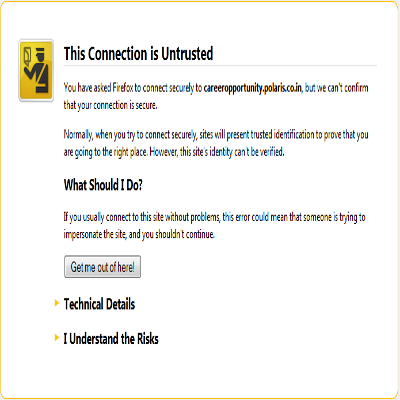
Step #2: Now click on “I Understand the Risks.” When you click on it, You’ll be redirected to a page as shown below.
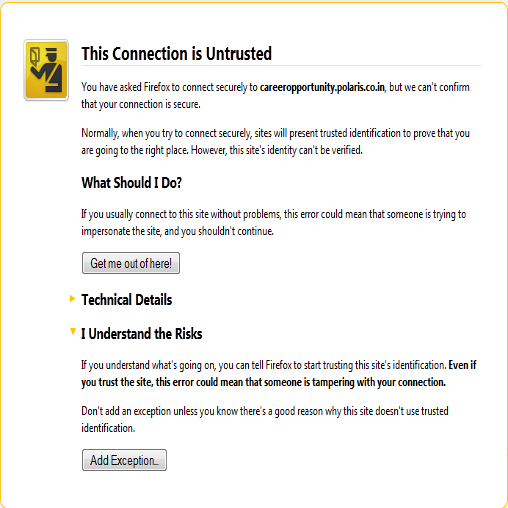
Step #3: Now click on “Add Exception”. You’ll be redirected to the another page where you need to confirm the security exception as shown below.

Step #4: Now click on “Confirm Security Exception”. You’ll be redirected to the Careers Page of Polaris. You can see the screen shot of the page below.
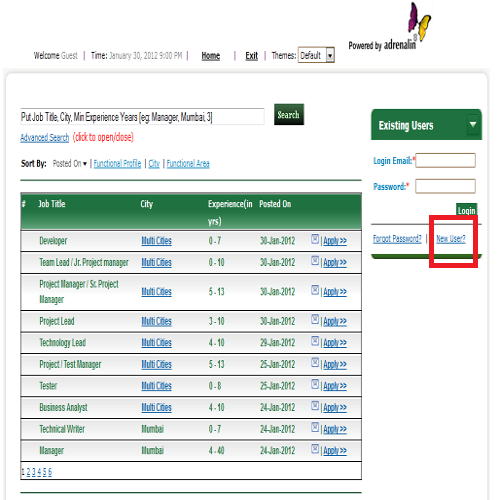
Step #5: Please note that before applying to any job, You first need to register. Registration link is highlighted with red color.
Polaris Careers 2012
Eligibility Criteria:- All Freshers and Experienced People can apply for these jobs.
- Candidates must posses good knowledge in the domain they’re applying.
- Candidates must be equipped with outstanding communication skills.
| Job Profile | Experience Required(Years) | No of Vacancies |
| Tester | 0-8 | 77 |
| Test Engineer (Functional) | 0-7 | 15 |
| Test Automation Engineer | 0-7 | 3 |
| Test Engineer (Perf Engineering) | 0-7 | 2 |
| Developer | 0-7 | 841 |
| Sr. Developer / Jr. Team Lead | 0-7 | 446 |
| Team Lead / Jr. Project manager | 0-10 | 432 |
| Engineering Trainee / Stipendary Trainee. | 0-3 | 62 |
| Trainees and Vendors | 0-3 | 2 |
| Technical Writer | 0-7 | 4 |
| Trainees | 0-3 | 5 |
| Executive – Fulfillment | 0-7 | 2 |
| Executive – Administration | 0-7 | 2 |
| Executive – PMO | 0-7 | 1 |
| Executive – Finance | 0-7 | 1 |
| Table CellExecutive – Finance | 0-7 | 1 |
| Executive – Communications | 0-7 | 1 |
How to apply for Polaris Careers 2012
You can apply for the above jobs through the registration link provided below. Before applying for the above jobs students are requested to keep the below mentioned things in mind.Important Details on Polaris Careers 2012 Registration
- Students must register before they can apply for any job.
- After registration, you’re advised to make your profile complete(100%).
- Students are advised to upload the photograph.
- Students are advised to submit their recent updated resume in the polaris portal.
Registration Link:
Update #1:
If any of you’re getting a error message as “This Connection is Untrusted” then please follow the below procedure to correct this. Here’s the Procedure.
Step #1: Once you click on the registration link provided in the article you’ll get a screen as shown below.
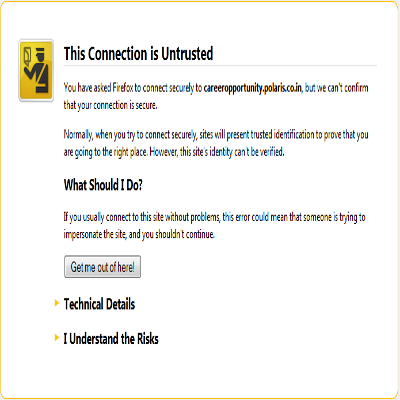
Step #2: Now click on “I Understand the Risks.” When you click on it, You’ll be redirected to a page as shown below.
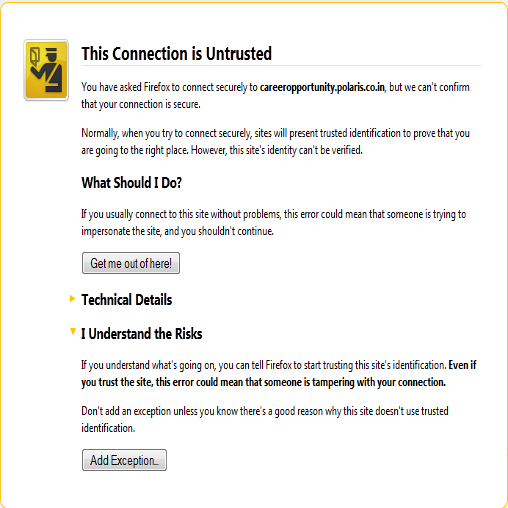
Step #3: Now click on “Add Exception”. You’ll be redirected to the another page where you need to confirm the security exception as shown below.

Step #4: Now click on “Confirm Security Exception”. You’ll be redirected to the Careers Page of Polaris. You can see the screen shot of the page below.
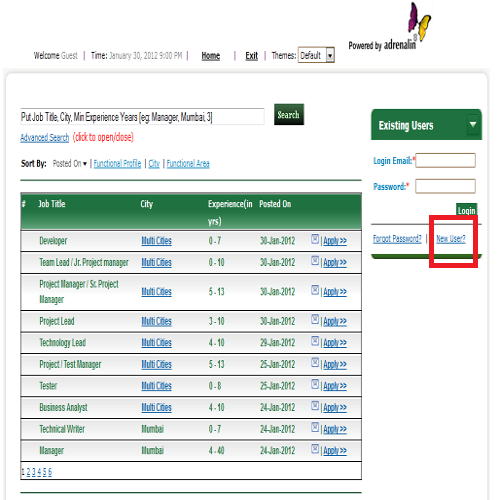
Step #5: Please note that before applying to any job, You first need to register. Registration link is highlighted with red color.

No comments:
Post a Comment
Thank you for your comment